
Using Powershell, I was able to get these UninstallStrings for each of the three versions, and then run the uninstall commands via PowerShell. Many standard Windows 10 programs have an "UninstallString" in the registry which essentially just specifies an uninstall executable and a list of arguments to use when uninstalling through the GUI. I was able to work out a method to silently uninstall these via a quick Powershell script. I searched for a while for an existing method to do this easily, but didn't come up with anything. but that's not always an option for everyone. I'm sure a lot of folks have solved this issue by having a master image that is deployed via WDS/MDT/SCCM etc. It's a real hassle to do this manually through the GUI when you're setting up multiple computers.
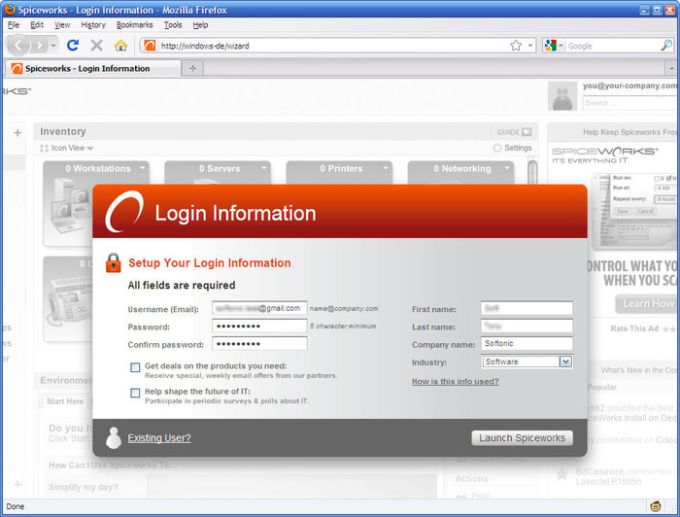

One major annoyance that my coworkers have been facing is the fact that many Windows 10 computers come with three versions of ClickToRun Office 365 preinstalled (EN, ES, FR) that have to be uninstalled before you can install any other version of Office.


 0 kommentar(er)
0 kommentar(er)
